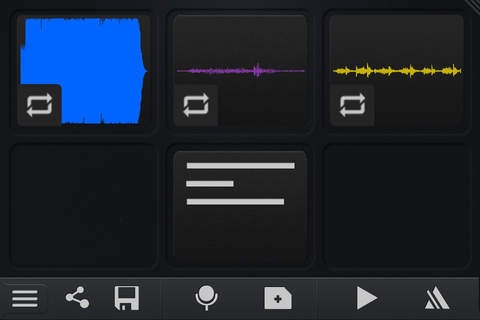Musaico Mini 2.2
Continue to app
Paid Version
Publisher Description
Clip it. Loop it. Mix it. Drop it. Musaico Mini is the most streamlined interface for recording and remixing music. Record, loop, layer, and remix sounds in real time, from layering guitar parts to looping rap beats. Designed and optimized for the iPhone/iPod Touch platform, you can record your musical ideas quickly and intuitively from anywhere. Musaico Mini features a new loop-based compositional paradigm. Quickly record or import sound material, organize it, and loop it. Experiment with sounds by instantly triggering clips that will automatically play in time together. Musaico Mini is the iPhone/iPod Touch ONLY version of Musaico. Musaico (without the "Mini") runs on both the iPhone/iPod Touch and iPad platforms. Features included in Musaico Mini: - Real time, instant touch-and-play control interface. Record, play, import, and edit sound material without interrupting the audio stream - Automatic beat alignment sound material plays in time together - Automatic or manual play speed adjustment - Import from iPod library (supports non-DRM .m4a, .mp3, .aac, .caf, and .wav) - Import from iOS clipboard using audio paste - Precisely edit sound material with dynamic, real time waveform views pinch to zoom, swipe to scroll, and tap to play - Group sound material to play in time together - Share clips, clip groups, or timeline themes via e-mail (.m4a format) - Demo project included With your purchase of Musaico Mini today, you will also be receiving all future updates to the software, which will include feature upgrades. Please let us know what you want to see next! - Your friends at Musaico
Requires iOS 4.3 or later. Compatible with iPhone, iPad, and iPod touch.
About Musaico Mini
Musaico Mini is a paid app for iOS published in the Audio File Players list of apps, part of Audio & Multimedia.
The company that develops Musaico Mini is Hello World Engineering, Inc. The latest version released by its developer is 2.2.
To install Musaico Mini on your iOS device, just click the green Continue To App button above to start the installation process. The app is listed on our website since 2012-06-29 and was downloaded 6 times. We have already checked if the download link is safe, however for your own protection we recommend that you scan the downloaded app with your antivirus. Your antivirus may detect the Musaico Mini as malware if the download link is broken.
How to install Musaico Mini on your iOS device:
- Click on the Continue To App button on our website. This will redirect you to the App Store.
- Once the Musaico Mini is shown in the iTunes listing of your iOS device, you can start its download and installation. Tap on the GET button to the right of the app to start downloading it.
- If you are not logged-in the iOS appstore app, you'll be prompted for your your Apple ID and/or password.
- After Musaico Mini is downloaded, you'll see an INSTALL button to the right. Tap on it to start the actual installation of the iOS app.
- Once installation is finished you can tap on the OPEN button to start it. Its icon will also be added to your device home screen.